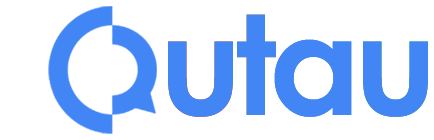Google Chrome is one of the most popular web browsers, offering a user-friendly experience and a vast array of extensions to enhance productivity, security, and browsing efficiency.
Chrome extensions are small software programs that add functionality and features to the browser.
In this article, we will explore some of the most useful Chrome extensions and the reasons why they have become must-haves for millions of users worldwide.
1. Grammarly: Enhance Your Writing
Writing impeccable emails, articles, or social media posts has never been easier with the Grammarly extension. It acts as your personal writing assistant, checking spelling, grammar, and punctuation errors in real-time.
Beyond basic corrections, Grammarly also provides suggestions for sentence clarity, vocabulary improvements, and writing tone, making it an indispensable tool for writers and professionals alike.
2. LastPass: Secure Password ManagementKeeping track of numerous passwords can be daunting, but LastPass simplifies this task.
This secure password manager creates and stores complex passwords for various websites, ensuring robust security while enabling quick and seamless logins.
With LastPass, you only need to remember one master password to access all your other passwords, making it an essential extension for protecting your online accounts.
3. AdBlock: An End to Annoying AdsAdBlock is a popular extension that revolutionized the way we browse the internet.
It efficiently blocks intrusive advertisements, creating a cleaner and more enjoyable browsing experience.
Not only does AdBlock reduce distractions, but it also enhances page loading times and protects users from malicious ads and potential security threats.
4. Honey: Save Money While ShoppingHoney is a nifty extension that helps you save money while shopping online.
When you're about to make a purchase, Honey scans the web for relevant coupon codes and automatically applies the best one at checkout.
This money-saving feature makes Honey an indispensable shopping companion, putting extra dollars back into your pocket.
5. Pocket: Save and Read LaterIn a world overflowing with information, Pocket helps you save and organize articles, videos, and web pages for later reading.
The extension syncs across devices, allowing you to access your saved content from any device, even offline.
With Pocket, you can curate a personalized reading list and catch up on fascinating articles at your convenience.
6. Pushbullet: Seamless Device CommunicationPushbullet bridges the gap between your devices by enabling seamless communication. You can send links, files, and notes from your computer to your phone or tablet instantly.
This extension streamlines your workflow, ensuring you never miss an essential piece of information while transitioning between devices.
7. Dark Reader: Eye-Friendly BrowsingLate-night browsing can strain your eyes, but Dark Reader comes to the rescue. It transforms the appearance of websites, enabling dark mode and reducing eye strain during nighttime browsing.
The extension also offers customization options, allowing users to adjust brightness, contrast, and color filters according to their preferences.
8. OneTab: Tackle Tab OverloadIf you're a multi-tab user, OneTab is a game-changer. This extension helps manage tab overload by converting all open tabs into a single list.
By doing so, it reduces memory usage and improves browser performance.
You can easily restore tabs when needed, promoting a more organized and efficient browsing experience.
9. Evernote Web Clipper: Organize Your Web ContentEvernote Web Clipper is a productivity gem, enabling users to save web content directly to their Evernote account.
This extension is perfect for research, organizing ideas, and keeping track of valuable information.
With Evernote Web Clipper, you can effortlessly clip web pages, screenshots, and articles, making it a go-to tool for note-taking and content curation.
10. HTTPS Everywhere: Secure Browsing Made EasySecurity is paramount in the digital age, and HTTPS Everywhere helps you stay protected.
The extension ensures you connect to websites using a secure HTTPS connection whenever possible.
By encrypting your data, HTTPS Everywhere enhances your online privacy and shields you from potential cyber threats.
Chrome extensions have revolutionized the way we use web browsers, enhancing productivity, security, and overall browsing experience.
Whether you're a writer seeking impeccable grammar, a shopaholic in search of savings, or a researcher curating content, these useful Chrome extensions have you covered.
Embrace these extensions to unlock the full potential of Chrome and take your online activities to new heights.
With the power of these tools at your fingertips, you can navigate the digital landscape with ease and efficiency.